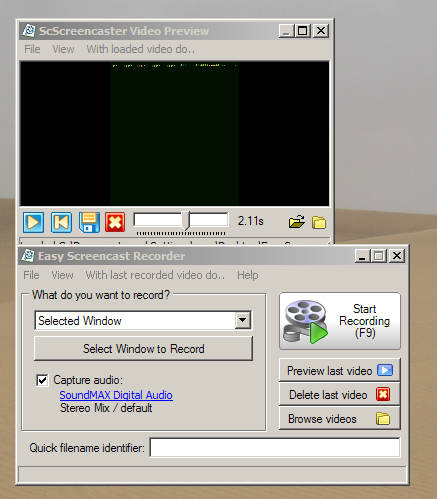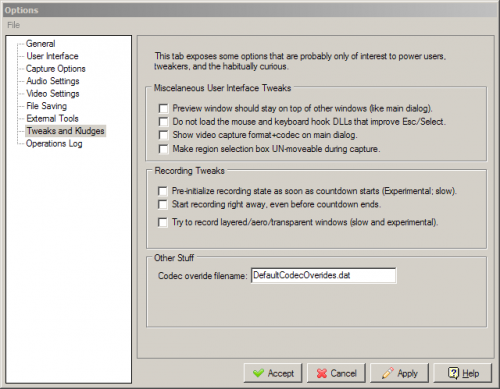DonationCoder’s NANY (New Apps for the New Year) 2013 is well under way, have a look at a roundup of programs created for the 2013 edition at http://www.donationcoder.com/forum/index.php?topic=33518.0 and consider joining the forum for access to discounts and giveaways too. Read below about one of this year’s entries, the Easy Screencast Recorder.
Easy Screencast Recorder (Version: 1.07.02) from DonationCoder is a simple yet powerful tool to record short videos. It can record the entire screen or specific regions whether they are pre-defined sizes or specific windows that it automatically discovers – and the user confirms by clicking the right Ctrl key.
The program comes with a preview window – which can be toggled on and off – to view the captured video. It also comes with a reasonable number of options and preferences that make it both easy and feature rich at the same time. The preferences include the global hotkey setting to start and stop video captures, F9 by default, and a place to see common region sizes and add one’s own if necessary.
Settings for frame rate, countdown before recording starts, maximum file size before recording is terminated are in the Capture Options. Audio Settings let the user choose the input source and recording format. In my case I was interested in capturing system sounds, a seemingly rarer feature compared to mic, CD or other input sources and ‘Audio Input Line: Stereo Mix’ does that. Video Settings comes with advice for which format to choose and the recommended ASF/WMV9 is accompanied by other choices like FLV, MKV, WebM, Mpeg and others. Most require installed codecs. There are additional options for compression mode and quality which are dependent on the file format chosen. One can also set or change the directory videos are saved in and set a file naming template. The Tweaks and Kludges tab of the options includes additional ‘power user’ options (see image below) and the Operations Log can be set to include debug info in case of problems.
After a video is done Easy Screencast Recorder can copy its path to the clipboard, open it in the default video player or perhaps use one of the other tools that one can add in its list of external tools.
Easy Screencast Recorder integrates automatically into Screenshot Captor. Question about it can be asked at http://www.donationcoder.com/forum/index.php?topic=32759.0
The post Create Videos With Easy Screencast Recorder appeared first on RGdot.