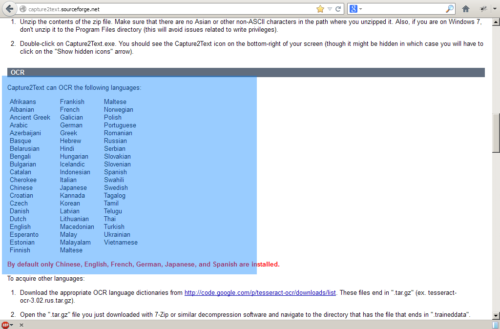Capture2Text (Version: 2.4) is an open source program that can help a user capture text seen on the screen or transcribe speech. It supports multiple language for Optical Character Recognition (OCR) and recognizing speech. In limited tests it did a decent job of capturing the correct text and speech but it is never really 100% accurate. For OCR it supports 50+ languages and 15 for speech.
Capture2Text does not requires installation. Download and run it. The default way for starting (and ending) text capture is Win+Q keys. There are other configurable key combination for ending captures, dismissing the program and others. Press the start capture keys, right click and move the mouse over an area, left click to end the area. Capture2Text will present a preview of the text on the top left of the screen and when the capture is finished presents a popup window with the captured text. The program site claims that the text is also sent to the clipboard by default but I noticed that in the preference this is unchecked. It is also possible to send the text to the cursor (ie another program) or a named external program (see last images below.)
For speech recognition Win+A are the default keys for starting and the program will analyze the speech after it senses that there is no sound coming through the microphone and present the user with possible transcriptions.
There is a subtitutions.txt file in the program folder which can be used to make automatic substitutions if the program seems to mistake a certain letter consistently. Languages not part of the download can be added and it is also possible to switch language on the fly using the program’s tray icon. Capture2Text also supports a set of command line options.
The post Capture2Text: Quick OCR And Speech Recognition appeared first on RGdot.