FreeText (Version: 1.1) is a lightweight, freeware notebook. It is somewhat basic and it is probably best suited for taking quick notes and be able to organize them on a simple page.
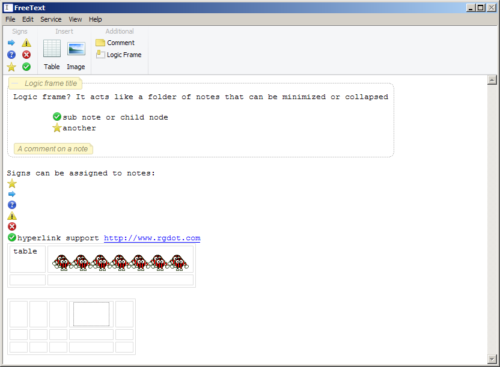
FreeText offers the chance to create folders and subfolders or perhaps nodes in what it calls Logic Frames. A Logic Frame becomes a root node that can be expanded and collapsed and given a title. Inside the box that is then created one can start typing and also add comments anywhere by clicking Comment.
Tables and images are supported. Tables are initially 4×4 but row(s) or column(s) can be deleted by highlighting and added by highlighting and using copy/paste. Images can be added from a file - and saved to a file – and edited. The Edit button shows the list from the system’s right click context menu for images.
FreeText does have basic find and replace and all notes are automatically saved and backed up with the frt extention in the system’s Document’s folder. Additionally they can be exported and imported via the File menu for use between machines although they still retain the same frt extension. FreeText works on XP and newer, including Windows 8.
The post FreeText: Freeware Notebook appeared first on RGdot.