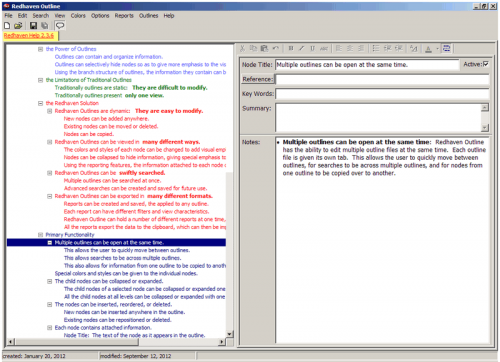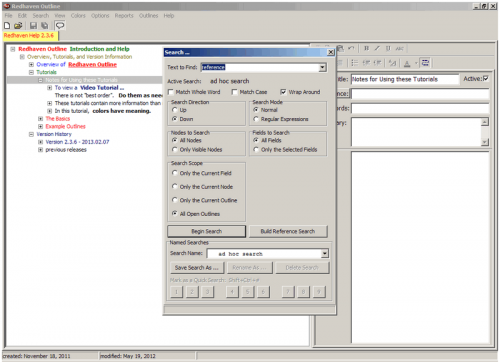Redhaven Outline (Version: 2.3.6.3736) is a freeware (donationware) outliner. A repository to not only write information down but to have it organized as naturally as possibly. Outlining or organizing software, much like a traditional pen and paper method, work differently for everyone and the software created for such purpose may or may not suit everyone at first or at all. First use of a software like Redhaven Outline is not necessarily easy or intuitive. Admittedly writing about such software is not very easy either, as you will notice when I describe some of Redhaven Outline’s features below.
Redhaven Outline can hold and keep open several outlines or databases. One can start a new outline via its file menu, start new nodes (via right click in the node tree area) and start typing or just bring in text written elsewhere. The first line of text written in a node becomes its title so the node title gives an indication of its content, this is one example of how Redhaven Outline manages organization. Nodes can be copied and moved across an outline to better organize thoughts and notes. Nodes can be colored and use different fonts to add emphasis. Child nodes are created from text and Redhaven Outline treats new lines and tabs as child nodes automatically.
Redhaven Outline has a good search features to find any word or phrase anywhere and using the Summary and Key Words (much like tags) fields provide a better method for future information retrieval. Using key words inside nodes is perhaps another way of maximizing an outliner’s usefulness. Searches can be saved for future re-use (see the bottom of the search dialog). There is also a ‘Build Reference Search’ that saves a search inside a node. This is another feature whose usefulness is not necessarily apparent at first or may not work for everybody because one needs to be organized about creating them to be organized later!
The program can also create reports or exports outlines for external viewing. External references can be added with links to sites, files, sounds or images. Add the link or path and when needed click the Reference button to launch the file.
There is lots to be said about any outliner but probably the best way is to use it, read its tutorial and also in this case go to http://www.youtube.com/user/RedhavenOutline to watch tutorial videos (one can also launch the video tutorials within Redhaven Outline by following the external reference links.) Redhaven Outline runs on Windows 2000 and newer.
The post Redhaven Outline: Freeware Notes Organization appeared first on RGdot.