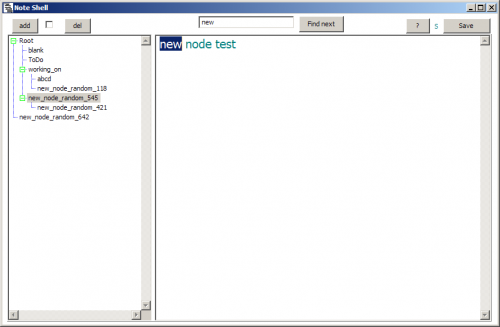Note Shell (version: 1.5) is an open source, multi platform notes manager or note keeper as its author describes it. It is bare bones with nodes and sub nodes holding text with only color and font size as options.
Create a new node or child node by clicking the add button and start typing. To make sure a child node – instead of a sibling node – is created click the check box to the right of the the add button. Click on the node name to rename it to something more descriptive. Note Shell does require using the Save button, text is not auto-saved.
The button with the question mark on it is not only the help file for the program but also where the settings are found. The settings include the aforementioned color and font size settings and the option to change the default files location. Changing the files location comes with two warnings:
when setting different path to folder, first copy folder to destination, then set the path in program, else you can destroy node structure
and
be careful when setting different path to folder don’t forget / at the end of line
There are a few keyboard shortcuts as well, the most notable is Ctrl+F to search inside the current node.
Every node is saved as a text file in the program’s files folder. Note Shell does not require installation and is available for both Windows and Linux.
The post Note Shell: Simple Notes Manager appeared first on RGdot.